A Guide to Finding the Best Mac Repair Specialist Near You
Maintaining electronic devices can be a challenge, as they require careful attention and regular upkeep. Even with the utmost care, electronic devices like laptops can still get damaged due to accidents or wear and tear. Apple laptops, including MacBooks, are no exception. A dropped MacBook, for example, can result in a cracked screen or other serious issues.
So, what’s the solution? While buying a new laptop might seem like an option, it’s not always feasible, especially if you’re on a budget. Fortunately, many issues can be resolved by getting your Mac repaired by a professional. But before rushing to a repair shop, it’s important to first assess the problem yourself.
There are several reasons your Mac might not turn on after being dropped. It could be a simple issue like a drained battery, loose internal connections, or a faulty keyboard. Other problems, like a cracked screen, are more obvious and require immediate attention.

If your Mac is covered by accidental damage insurance, don’t attempt to repair it yourself. Accidental insurance can save you from hefty repair costs, often covering the damage entirely. If you don’t have insurance, and you’re in need of an Apple laptop screen replacement, finding a reputable repair service is your next best option.
Repairing a MacBook isn’t something most people can do themselves. To find a qualified technician quickly, try searching for “Mac repairs near me” online. This will provide you with a list of repair shops in your area. However, with so many options available, choosing the right one can be overwhelming. Here are some tips to help guide you in making the best choice:
1. Don’t Trust Blindly
It’s easy to believe everything you hear, but when it comes to Mac repair, do your homework. Before trusting a repair shop, confirm whether they have a solid reputation. Ask yourself why you think the shop is reliable. If you can’t come up with a logical answer, it might be best to explore other options.
2. Talk to the Staff
Before handing over your MacBook, speak to the staff directly. Clearly explain the issue and mention any visible damage. Allow them to thoroughly assess the device and provide feedback. Open communication helps ensure they understand the problem and can address any concerns you have.
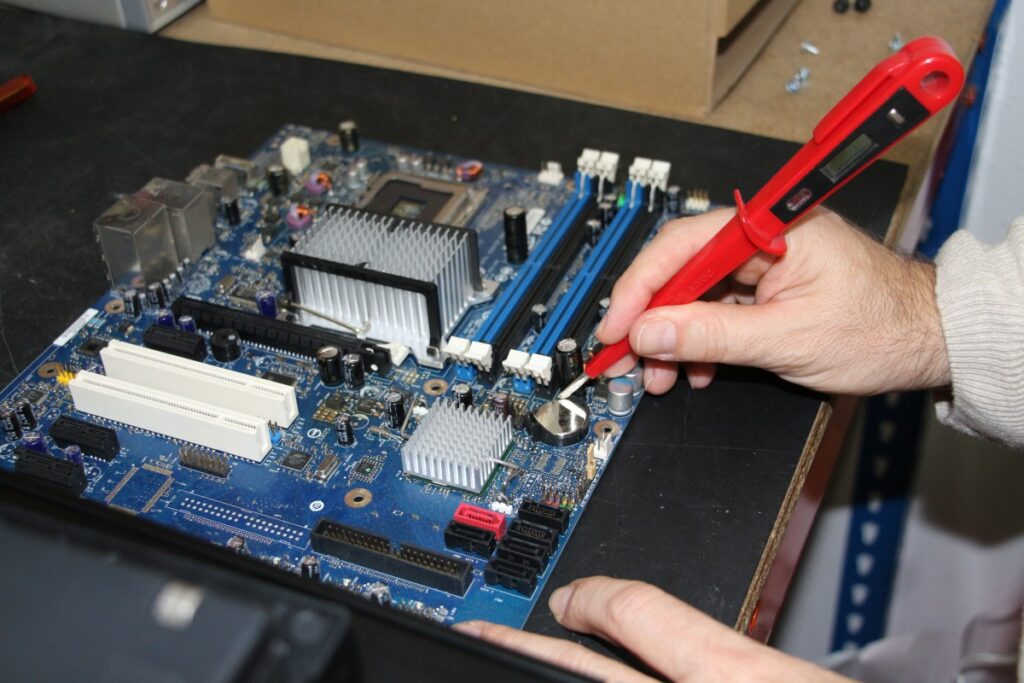
3. Request an Estimated Repair Cost
Mac repair, like purchasing a Mac, can be expensive. It’s always a good idea to ask for an estimated repair cost upfront to avoid any surprises when the bill arrives. If the issue is minor, such as a simple soldering job, it shouldn’t be too costly. However, if the cost seems high, it might be worth considering whether it’s more cost-effective to buy a new device.
4. Inquire About the Source of Replacement Parts
Some repair providers offer suspiciously low prices. This often indicates they are using substandard or counterfeit components. While these parts might get your Mac running again, they can cause further damage over time and void any remaining warranty on your device.
To ensure the longevity of your Mac, ask the repair shop where they source their replacement parts. Only original or high-quality components should be used to maintain the performance and integrity of your MacBook.
